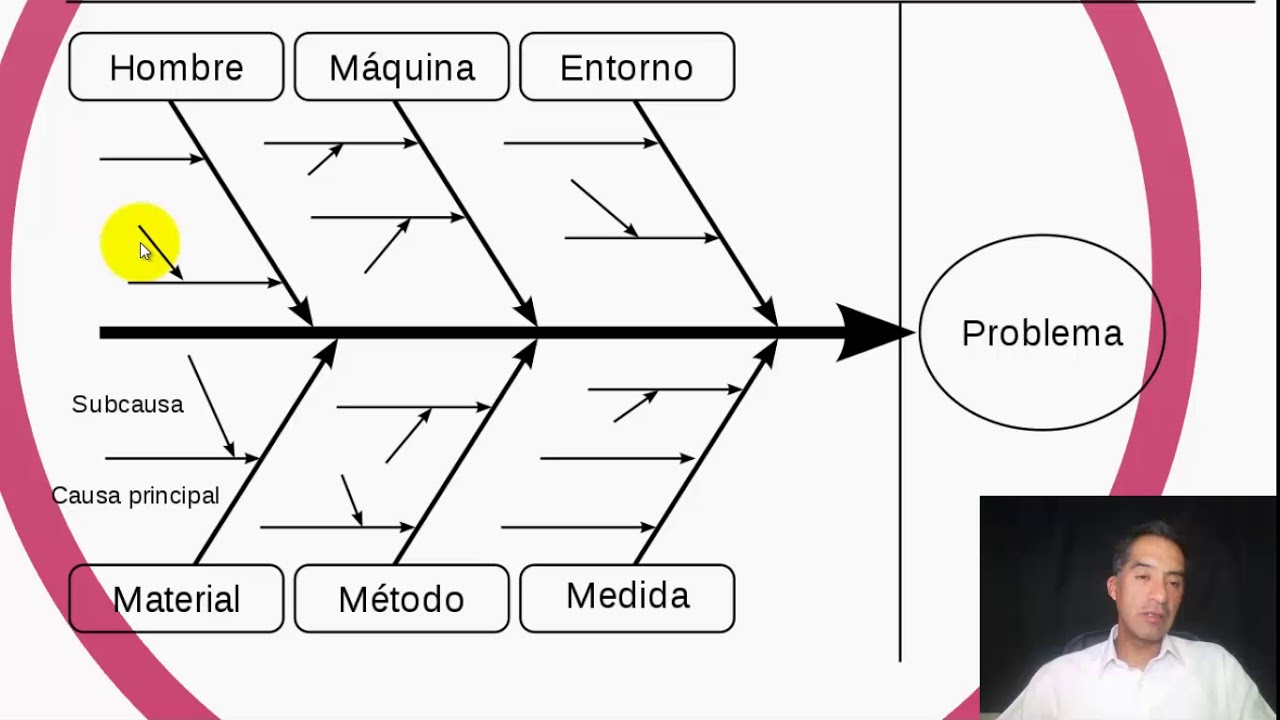Ever found yourself staring at a problem, unsure where to even begin unraveling its complexities? We've all been there. One powerful tool that can help dissect issues and illuminate potential solutions is the Ishikawa diagram, often called a fishbone diagram or cause-and-effect diagram. This guide delves into the world of creating and utilizing Ishikawa diagrams directly within Microsoft Word, empowering you to tackle challenges with a structured and visual approach.
Imagine a fish skeleton: the head represents the problem, and the bones branching out represent potential causes. This simple yet effective visual representation is the essence of an Ishikawa diagram. By categorizing and visualizing the potential factors contributing to a problem, you gain a clearer understanding of its root causes, enabling more targeted and effective solutions. Constructing these diagrams in Word offers the flexibility and accessibility of a widely used software platform.
Developed by Kaoru Ishikawa in the 1960s, the Ishikawa diagram was initially used in quality control within the manufacturing industry. However, its power extends far beyond manufacturing, finding applications in diverse fields such as healthcare, education, and even personal problem-solving. The core principle remains the same: identify a problem and systematically explore its potential causes, categorized into key areas.
The key to effectively using an Ishikawa diagram lies in its structured approach. By categorizing potential causes into common groups, such as materials, methods, machines, manpower, measurements, and environment (often referred to as the 6Ms), you can ensure a comprehensive analysis. This structured brainstorming process prevents overlooking critical factors and promotes a shared understanding among team members.
Creating an Ishikawa diagram in Word involves leveraging the drawing tools to create the fishbone structure. While dedicated diagramming software exists, Word offers a readily accessible alternative, particularly for those already familiar with its interface. Furthermore, integrating the diagram directly into a Word document streamlines reporting and communication.
One way to create an Ishikawa diagram in Word is to use the Shapes feature to draw the head (the problem) and the branching bones (categories and causes). Text boxes can then be added to label each element. Another approach is to use SmartArt, choosing a hierarchy or relationship diagram and adapting it to the fishbone structure.
Benefits of using Ishikawa diagrams include improved problem-solving, enhanced team collaboration, and better decision-making. For instance, a team troubleshooting a delayed software release could use a diagram to identify potential causes related to coding errors, testing processes, and resource allocation. This visualization can facilitate a more focused discussion and lead to more effective solutions.
A simple action plan for creating an Ishikawa diagram involves defining the problem, identifying major categories of causes, brainstorming potential causes within each category, and finally analyzing the diagram to pinpoint the most likely root causes.
Advantages and Disadvantages of Using Ishikawa Diagrams in Word
| Advantages | Disadvantages |
|---|---|
| Easy access and familiarity with Word | Limited formatting options compared to dedicated software |
| Integration with existing documents | Can become complex for large diagrams |
| Cost-effective solution | May require manual adjustments for optimal layout |
Best practices include clearly defining the problem, involving the right people in the brainstorming session, using specific and measurable causes, and prioritizing the most likely root causes.
One common challenge is difficulty reaching a consensus on the root causes. A solution is to use voting or ranking methods to prioritize potential causes based on their likelihood and impact.
FAQ: What is an Ishikawa diagram? How do I create one in Word? What are the benefits? What are common categories? How do I analyze the diagram? What are the limitations of using Word? What are some alternatives to Word? How can I improve team collaboration using Ishikawa diagrams?
Tips and tricks: Use different colors for categories. Keep the diagram concise. Focus on actionable causes.
In conclusion, mastering the art of creating and utilizing Ishikawa diagrams in Word empowers individuals and teams to dissect complex problems, uncover root causes, and drive more effective solutions. While specialized diagramming software exists, leveraging the familiar interface of Word provides a readily accessible and cost-effective option. By understanding the history, principles, and practical applications of Ishikawa diagrams, and by implementing the best practices outlined in this guide, you can transform your problem-solving approach and achieve better outcomes. Start using Ishikawa diagrams today and unlock the power of visual cause-and-effect analysis in your work and personal life. Don't just identify problems, dissect them and conquer them with the Ishikawa diagram. This powerful tool, readily available within Microsoft Word, can transform your approach to problem-solving and lead to more insightful and effective solutions.
The quirky joy of kong punching bag cat toys
Unlocking the melody a guide to guitar notes
Reclaim your smile with all on 4 dental implants in mexico
Como Aplicar O Diagrama De Ishikawa Para Resolver Problemas - You're The Only One I've Told
Diagrama Ishikawa Plantilla Excel - You're The Only One I've Told
Diagrama de Ishikawa Descarga Ayuda 2024 - You're The Only One I've Told
Qué es un diagrama Ishikawa - You're The Only One I've Told
Esquema de Ishikawa Fotos Guía 2024 - You're The Only One I've Told
Cómo hacer un Diagrama de Ishikawa en Word - You're The Only One I've Told
Diagrama De Ishikawa Plantilla - You're The Only One I've Told
Diagrama De Ishikawa Metodo 6m - You're The Only One I've Told
Diagrama De Ishikawa Ejemplo - You're The Only One I've Told
Diagrama De Ishikawa Como Hacer Un Diagrama De Ishikawa Diagrama Images - You're The Only One I've Told
Pasos Para Hacer Un Diagrama De Ishikawa Muy Facil Y Simple Images - You're The Only One I've Told
3 Plantillas Diagrama de Ishikawa como modelos en Word - You're The Only One I've Told
Modelo Diagrama De Ishikawa Word - You're The Only One I've Told
Diagrama De Ishikawa Excel - You're The Only One I've Told
Cómo Hacer Un Diagrama De Ishikawa En Word - You're The Only One I've Told